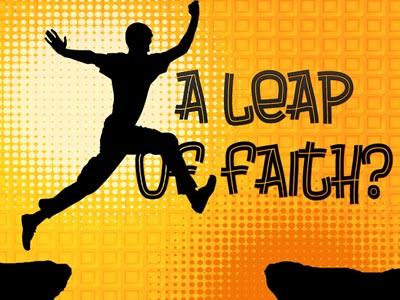-
Translating Expository Sermons From James Into Different Languages Series
Contributed by John Wright on Feb 1, 2010 (message contributor)
Summary: This is a guideline for translating expository sermons from the book of James, from English, and translating them into different languages.
Translating from English to Spanish or to any other language different than English!
1. Type in your top browser the following web site: translate.google.com/?hl=en#
2. Looking down about 1 ½ inches from the top you will see:
Translate text, webpage, or document
Enter text or a webpage URL, or upload a document
___________________________________________________________________
___________________________________________________________________
English > Spanish swap Translate
Search other Languages Languages available for translation
Enter a search phrase ----- Afrikaans
------------ Albanian
------------------ etc.---- etc.
etc.
3. Most of the above is self explanatory. However, a brief explanation might help. You are given the option to copy and paste an entire 8 page or longer sermon in the narrow blank window. It will surprise you about how much you can copy and paste in the small window.
4. In that same window, another option, if you have a web site, you could place it in the window and it would convert your web site information into the desired new language that you select.
5. The third option that you have is click on upload a document. Once you do that you will be given the option to click on a BROWSE BUTTON. Once that happens you do just like you would if you were sending an attachment with an email. By using this third option you would not have to copy and paste a large number of pages, but you would still get your document converted over into a new language.
6. Now to translate to a different language click on Translate.
7. Amazingly, in a few moments you have a six or eight page sermon in English converted into Spanish or some other language.
RECONMENDATIONS AND PRECAUTIONS FOR WORKING WITH
THE DOCUMENTS FROM THE ZIP FOLDERS:
1. If you open a document while it is in the Zip Folder and try to make any changes or do any editing, it will not let you save your changes or editing. [It will be Read Only]
2. It is best to select the document that you want to work on, then right click, then send to, then select desk top.
3. Once you have it on your desk top, then you can work with the document and change or edit and then save your new changes.
4. I’m pretty sure some of you have some suggestions for me. I am very inexperienced in what I am trying to explain to you. Please email details on how best do what I am trying to explain.
SOME CLOSING REMARK:
I MAKE NO CLAIM IN ORIGINALITY WITH THE INFORMATION CONTAINED IN THESE LESSONS. I DO READ EXTENSIVELY AS I MAKE AN EFFORT TO PREPARE THEM.
I TRY TO PUT MOST EVERYTHING IN MY OWN WORDS, BUT CERTAINLY THERE ARE SOME FEW WORDS AND STRINGS OF WORDS THAT CAME DIRECTLY FROM SOME ONE ELSE.
IF YOU RECOGNIZE SOME OF THE THINGS I HAVE WRITTEN TO HAVE COME FROM SOMEONE ELSE, I ENCOURAGE YOU TO GIVE THE OTHER PERSON THE CREDIT.
I KNOW THAT MY GRAMMER AND SPELLING WILL NOT ALWAYS BE CORRECT.
I PRAY THAT ALL THE SCRIPTURE REFERENCES AND CONCLUSIONS ARE EXACTLY AS GOD EXPECTED ME TO MAKE THEM. IF YOU FIND MISTAKES PLEASE CORRECT THEM AS GOD WOULD EXPECT YOU TO. I NEVER WON’T TO TEACH ERROR AND PRAY THAT I HAVE NOT IN ANYTHING THAT I AM SHARING WITH YOU.
THESE LESSONS ARE COMPLETELY AND TOTALLY FREE TO ANY ONE THAT WANTS TO USE THEM . YOU MAY WANT TO SHARE THEM WITH SOMEONE OR WITH MANY OTHERS. FEEL FREE TO DO SO AND WITH NO OBLIGATION AT ALL TO GET MY PERMISSION. I AM GIVING YOU MY PERMISSION IN THIS PARAGRAPH. THE LESSONS HAVE BEEN A BLESSING TO ME AS I HAVE STUDIED TO PREPARE THEM AND THEY ARE A FREE GIFT TO WHOEVER ELSE THAT THEY MAY HELP.
Acknowledgments for a lot of thoughts in the development of all the sermons on the book of James are to go to:
(1) Bob Winton CD Commentary on Matthew 27:50-54. 464 Ridgewood Drive Manchester, Tennessee 37355. If interested in CD covering many O. T. & N.T. books call (866) 753-8456.
(2) Miscellaneous commentaries by numerous others

 Sermon Central
Sermon Central